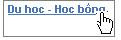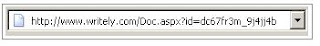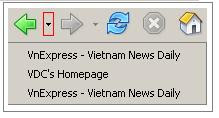Variety of sizes: |
When online's news spread, HTML/XHTML is not a simply programming language for website presentation. It is content, this content bring data to users regardless of the disable or the enable and users transform it into information.
While client don't know web standards, web maker create web site without web standards respected.
To benefit by table's attribute border=0, web developer layout web page using table is a easy to found mistake.
Table turn into meanless tag. Layout this way is absolutely wrong according to HTML 4.01 specification. From HTML 4.01 specification:
Reduce using efficiency. Tags are redundancy increase download time and current visual browsers will not display anything until the complete table has been downloaded, which can have very noticeable effects when an entire document is laid out within a table. Users are going to spend more time to see the news.
Render in quirk mode and develop with buggy browser like IE(http://www.positioniseverything.net/explorer.html). This process create a web page invalid HTML/XHTML. Finally, web page with tags are meanless which is use for web page presentation. SEO(Search Engines Optimizing) Spider, browsers for the disable and web device are inaccessible.

Please! Respect Open Standard
| Web Standard development checklist | ||
| Check Points | Yes | No |
| Develop with firefox | | |
| Render in standard mode | | |
| Display as requirement on IE and Firefox | | |
| Pass Xhtml validation | | |
| Pass CSS validation | | |
| Html tags in semantic | | |